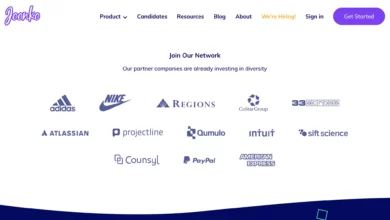Latest News
July 3, 2023
Lawrence Turman, Acclaimed Producer Of ‘The Graduate, Passes Away At 96
Lawrence Turman, the esteemed Oscar-nominated producer behind iconic films such as “The Graduate,” “The Great White Hope,” “Pretty Poison,” “American…
July 3, 2023
Victor Lafay Claims Stage Two Victory in Tour de France as Adam Yates Retains Yellow Jersey
In a thrilling display of skill and determination, French cyclist Victor Lafay emerged victorious in the second stage of the…
July 3, 2023
Dr. Frank Field, Beloved WNBC Meteorologist and ‘Tonight Show’ Guest, Passes Away at 100
The world of broadcasting and meteorology mourns the loss of Dr. Frank Field, the esteemed meteorologist and health reporter at…